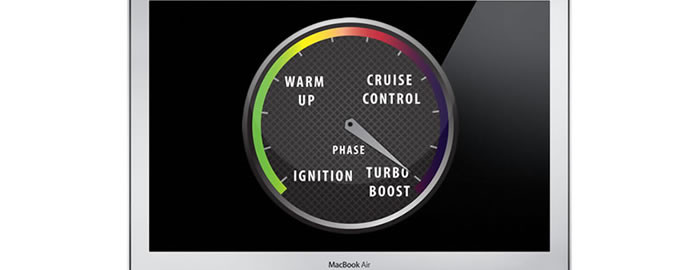10 Tips to Transform Your Web Presence in 2014
If you want to make your website work better for your business in 2014, here are 10 tips to optimise it to generate more traffic, more engagement and more sales.
Some are quick and easy tweaks, and some a little more involved…but all will make a real difference to your bottom line!
Over the next few months we’ll explore these in more detail as each could be the subject of a lengthy article! For now, we’ve given an overview and some links to great online resources where you can learn more.
1) Your Value Proposition
You have about 7 seconds to engage a prospect on your site before they hit the big ‘back’ button. Having a clear, persuasive Value Proposition is an excellent way to get their attention.
What is a Value Proposition? Simply put, it’s 1-2 lines that communicate what benefits you offer and why a prospect should choose you over your competitors.
Here’s a before-and-after example of a site that redesigned their home page to make their value proposition clear:
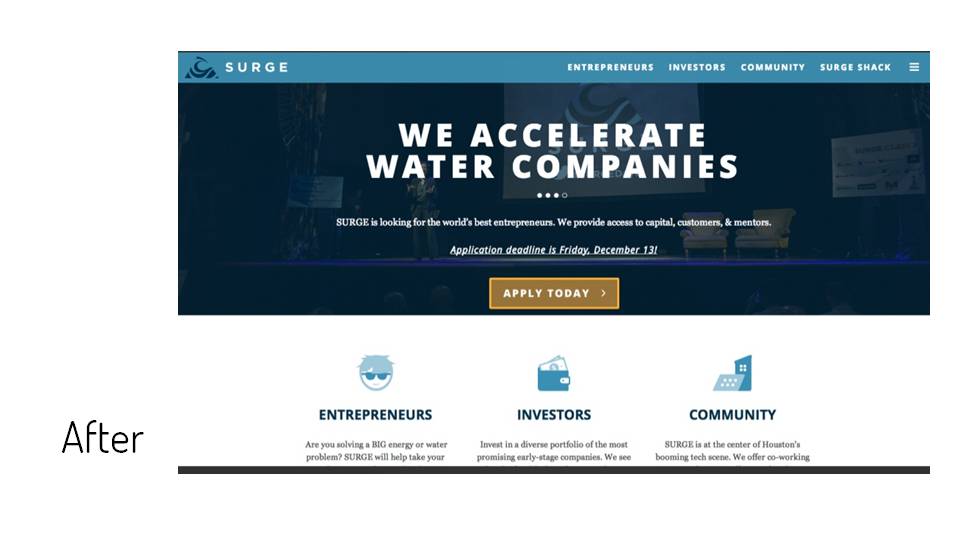
2) Design
Be honest…is your website perhaps a little ’90’s? There are a remarkable number of businesses out there that built their website a decade or so ago and have barely touched it since. It’s not enough to just have a website any more. You need to look the part.
Take a look at these before-and-after shots:
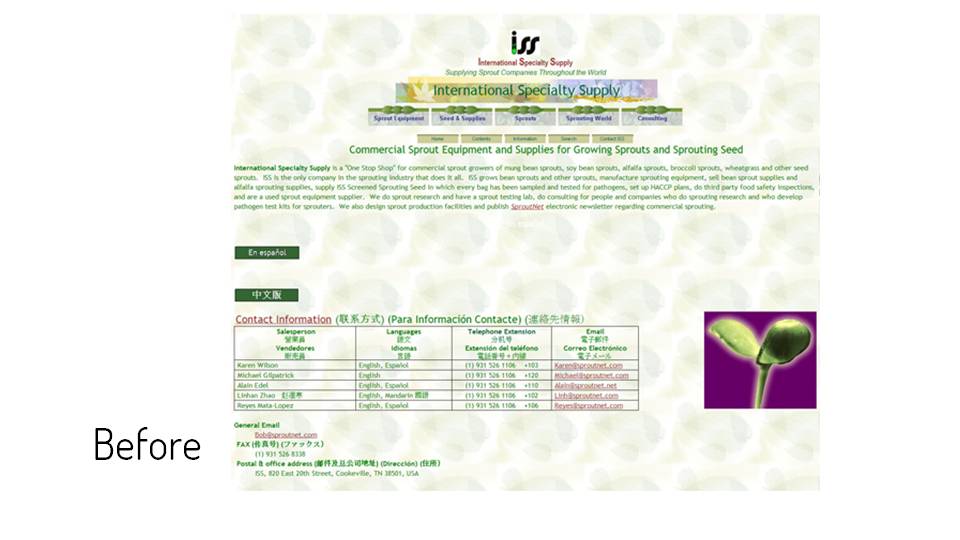
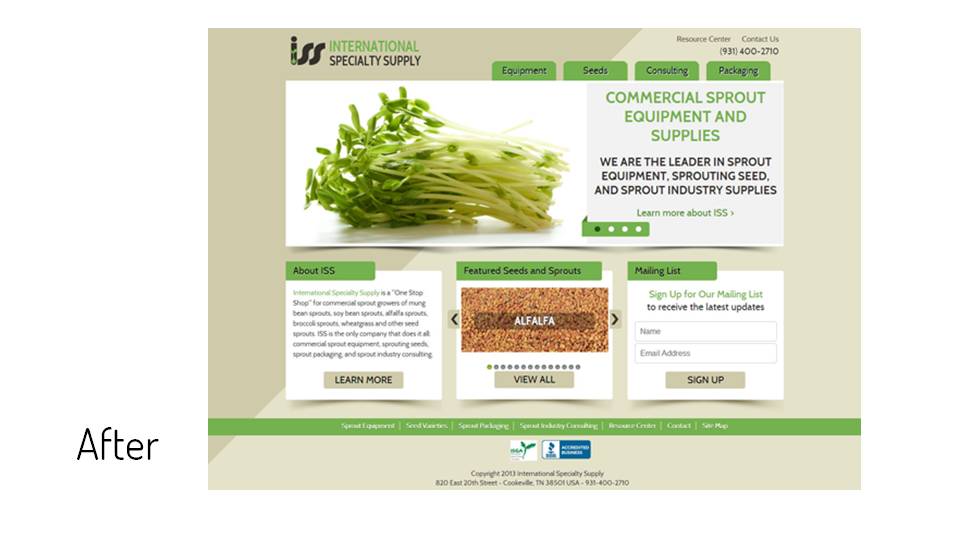
Which version do you think you’d be more likely to engage with?
3) Mobile Responsiveness
In 2014, more people will access the internet via their phones vs their desktop computer. Your customers now expect a seamless experience on their mobiles and tablets – does your site deliver it?
The online tie shop Skinny Ties is a great example of mobile responsiveness. No matter what device their customers are on, they have a great browsing and online shopping experience:

There are two main ways of going mobile-friendly – a separate mobile site (although still under the parent URL), or a fully responsive site that adapts to the device being used. This Google article does a great job of explaining the pro’s and con’s of each approach.
4) Call To Action
What do you want your site visitors to actually do on your site? Buy something? Send a contact form? Sign up to your email newsletter?
Your call to action is vital. It should:
- Be clear and concise
- Stand out from other page elements
- Emphasise what they get out of it
- Make it seem easy
- Reduce perceived effort and risk
This article sums up what good calls-to-action are about, and here’s a good example of a newsletter signup call to action – notice it states clearly what people will get out of it, and includes the number of existing subscribers (108,334 people can’t be wrong!).
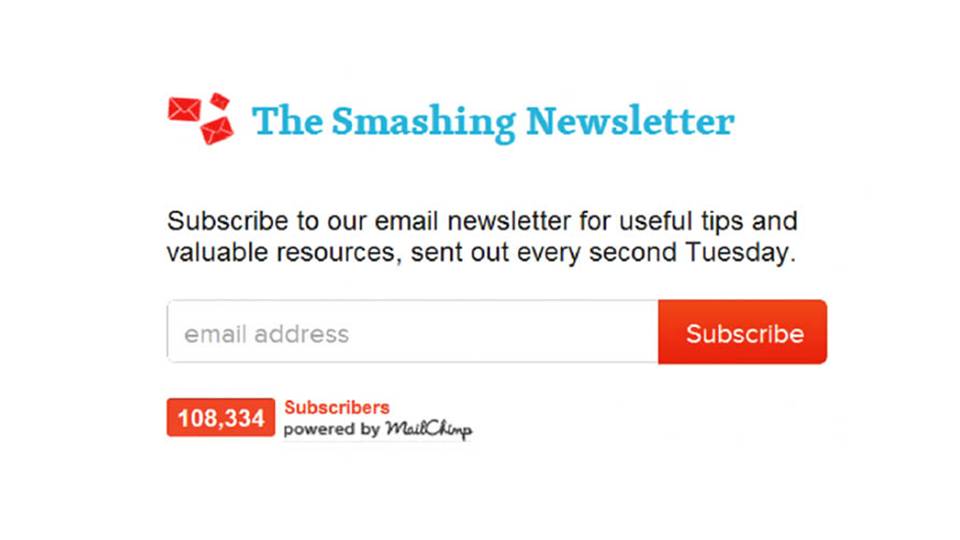
5) Metadata
Here we get just a little bit technical, but we’re really just talking about the Title tag and Meta Description for your website pages. They’re crucial both for SEO and for click-throughs from search results and social media shares.
Your Title tag appears in the browser tab, and in search results and shares of your page on social media (see images below). It tells people (and Google) what the page is all about. Learn more about title tags >
Your Meta Description appears in search results and social shares and are important in enticing people to click on the link to your page. Here’s a great guide to writing the perfect meta description >
Incorporating relevant keywords into these areas in a way that works for both humans and search engines is an art and a science, and the subject of another blog post. For now, check out this excellent article for more info: moz.com/beginners-guide-to-seo/keyword-research
How they appear in search results
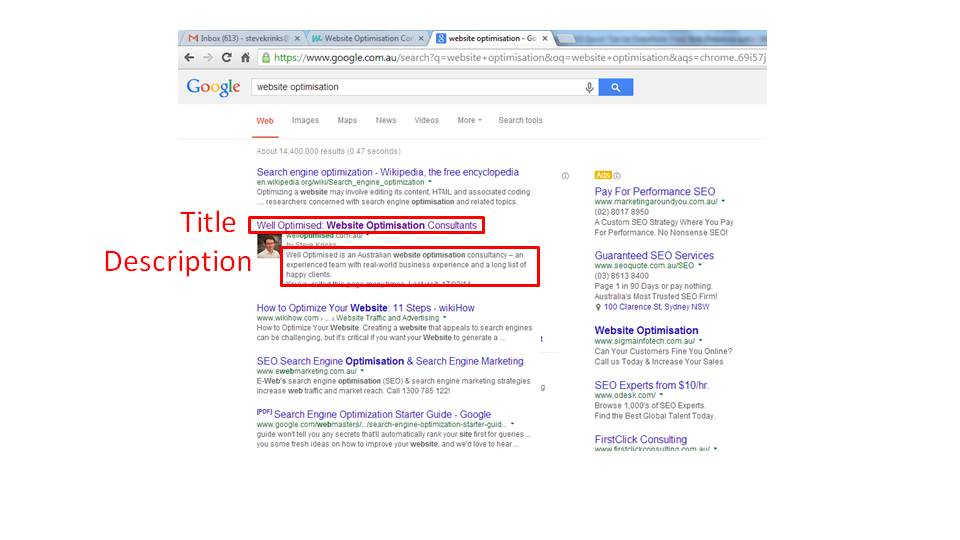
How they appear in social media shares
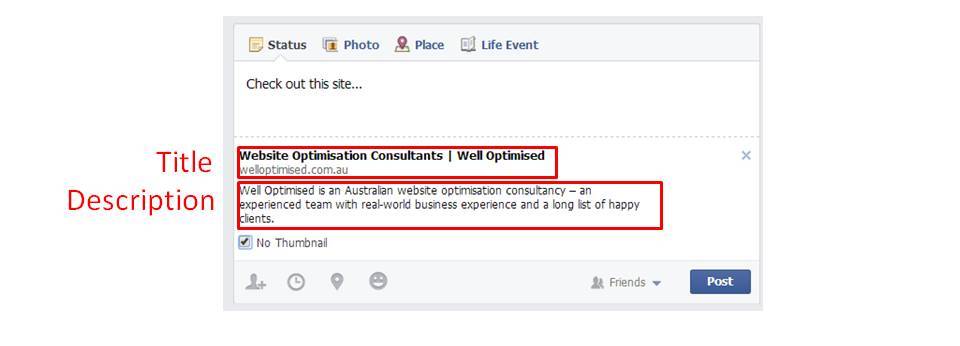
6) Local Search
Google has a separate process for search terms it deems as having local intent. Searches with place names or from mobile phones looking for businesses are likely to be ‘local searches’ so Google will return results with maps listings and other info like reviews (see images below).
It’s possible to optimise your site to show up much better for these types of searches. One of the key things is to have your business name, address and phone number consistent acrosss every page of your site and key local directory sites like Yellow Pages, TrueLocal, Biznet and other local chambers of commerce etc. Find out more about local search optimisation here >
Having a Google Places business page is a must too – click here for info on how to set that up.
What local search results look like
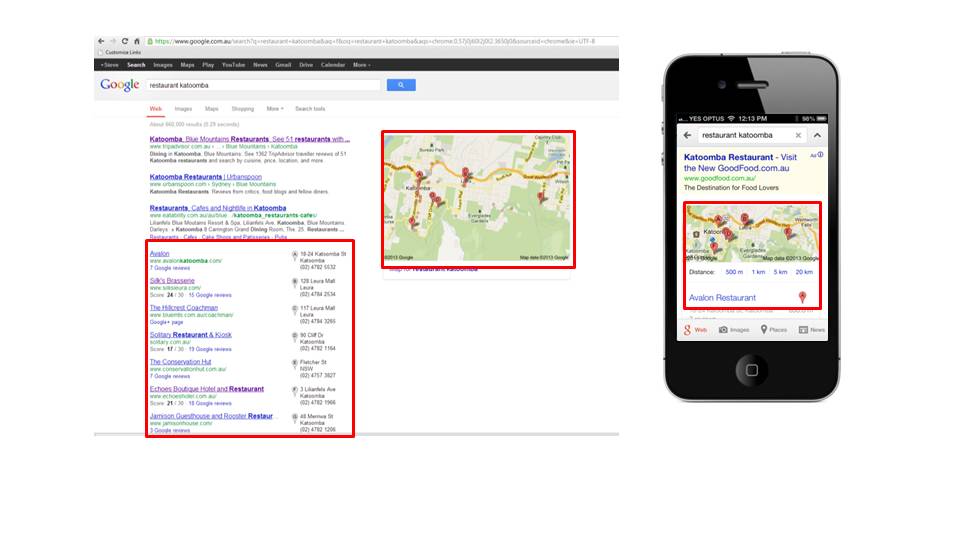
7) AdWords
AdWords can be a short-cut to the top…at a price. Done right, it can deliver a steady stream of profitable customers. Done wrong, it can be a money pit, contributing to Google’s $116 million / day advertising revenue.
This guide is an excellent beginners guide to using AdWords profitably. We’d add the point that setting your keyword match type to ‘phrase’ or ‘exact’ rather than ‘broad’ will deliver much more targeted searches and better converting clicks. Make sure you track results using conversion tools in Google Analytics to ensure you’re getting a return on your investment, and to continually improve your ROI.
Example of a Google ad – note the small yellow ‘ad’ icon
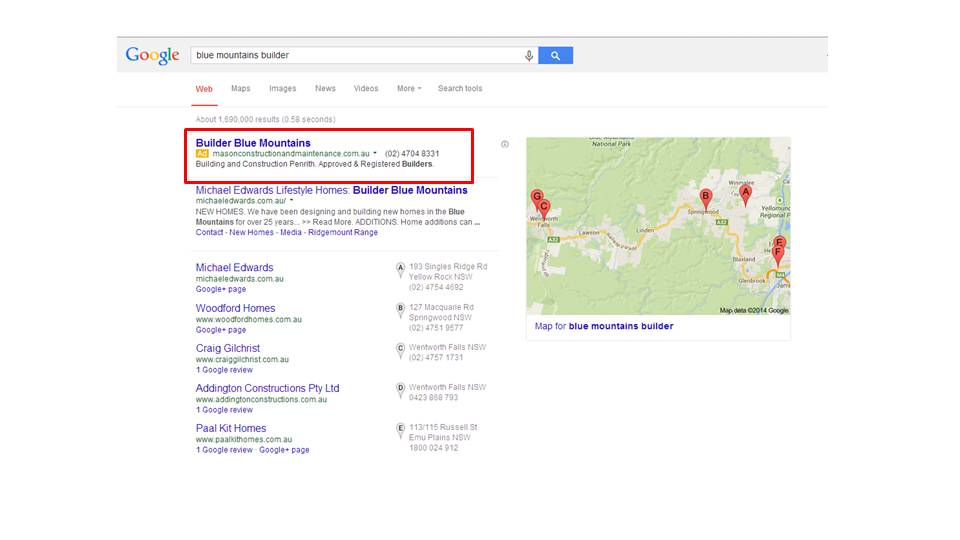
8) Backlinks
Links to your site from relevant, trusted websites tell search engines your site has trust and authority too, and they are vital for good search rankings as well as traffic.
In the past, it was possible to artificially inflate a site’s rankings by building a lot of links, but this practice has been made risky these days by some recent Google updates.
It’s still important to work on building up links though, and these days one of the best ways to do that is through great content that’s appreciated and shared by other websites and through social media.
This guide tells you all you need to know about links >
9) Blogging and Email Newsletters
We’ve thrown these two items in together as they are natural bedfellows. Again, each are topics worthy of their own articles (and we’ve written one on blogging already here >).
Get blogging
A blog gives you an easy platform to share news, discuss topical issues, present case studies, address common customer questions and much more. It can be a major factor in your site’s search rankings and website traffic, and it can help convert visitors into customers by showing them your expertise and knowledge in your subject matter.
Here is an excellent article on the benefits of blogging for businesses >
Email newsletters
If you’re blogging regularly or putting together a print newsletter, why not use that content to create a regular email newsletter? Not the sales-y kind that people resent and delete – but the kind that offers useful information, timely tips and valuable content that will have people look forward to opening it every month.
It can be one of the best ways of staying in touch with your customer base and keeping your business top of mind.
This article gives an excellent introduction to email newsletters and how to make them work. When it comes to tools to create and send your newsletter, we think you can’t go past Mailchimp.
The example below shows a newsletter that features short article snippets that link back to the blog posts on the website – this makes the newsletter brief and readable, and sends your customers back to your site every month.
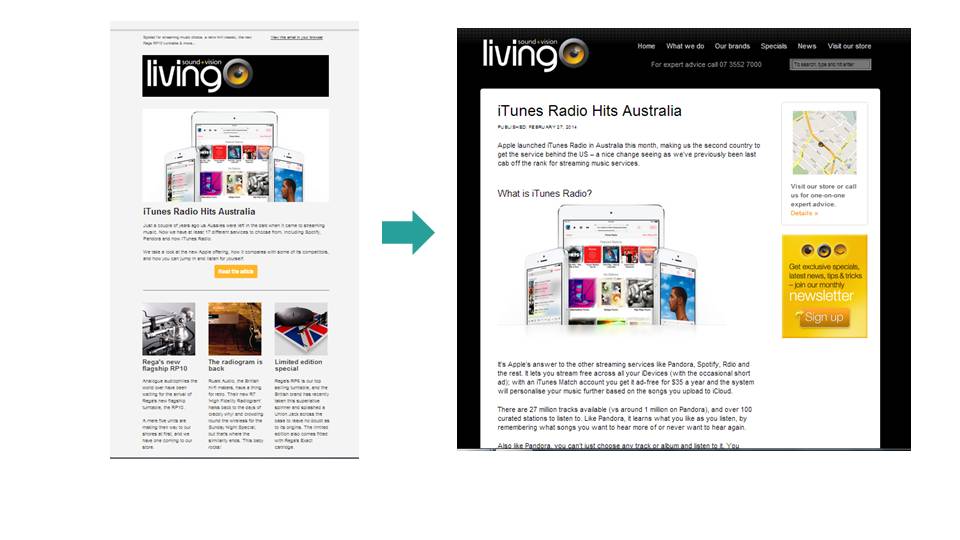
10) Social Media
Should you bother with social media? It depends on whether your customers bother with it. If they’re all over Facebook, and your business is the sort that will get people liking and sharing your content, then go for it!
The bottom line is you shouldn’t just charge in without a strategy – what do you want to get out of it and how will you go about it? Which social media platform/s will work best? Equally as important, how will you measure success to know if it’s worth the time you put into it.
To learn more about the options, strategy and etiquette of social media this is an excellent beginner’s guide, and this page has a comprehensive collection of how-to guides for setting up accounts on the various social media sites and tips for getting better results.

Download the presentation
This article is based on a short presentation given to Blue Mountains Biznet members in April 2014 – you can download the PDF here >> (click to view or right-click to download).
Need some professional advice?
We’re happy to help. Hit the button below to send us an email with your question/s and we’ll be in touch within 24 hours.